C#とLibTiff.Netを使って24bitカラーsingle TIFFを読み込んで表示します。
GUIプログラムなので、今回はWindowsのVisual C#で作成、コンパイルしています。
Linuxでも動作します。
環境など
今回はGUIプログラムなので、Linuxで動かす場合はWindowsで使用した「.NET Framework」のバージョンに対応したパッケージをインストールする必要がある。
今回は、「.Net Framework ver.4.0」を使ったので「libmono-system-windows-forms4.0-cil」をインストールする。
「C#とlibtiff.netの環境構築」の記事を参照。
表示可能な画像
RGB 24bitカラー。
データの並びは「RGB,RGB・・・」。
「BitMiracle.LibTiff.NET.dll」で対応しているので、圧縮(JPEG、ZIP、LZW)・無圧縮どちらでも良い。
Linuxでの実行
Windowsでコンパイルしてから、Sambaや共有ツールなどでコピーする。
chmod 755 ./hoge.exe ./hoge.exe
DLLを登録する
TIFFの解析に「BitMiracle.LibTiff.NET.dll」を使うので「MS Visual C#」に登録する。
「プロジェクト」→「参照の追加」→「参照」タブからファイルを指定する。
出力ウィンドウの表示
「MS Visual C#」を使う場合、「Debug.WriteLine」などでデバッグ情報を出力する。
デバッグ情報は、標準では表示されないので、デバッグ中にメニューバーから操作して表示する。
「デバッグ」→「ウィンドウ」→「出力」
ソース
「MS Visual C#」のソース。
Formの作成と同時に表示する。
using System;
using System.Collections.Generic;
using System.ComponentModel;
using System.Data;
using System.Drawing;
using System.Linq;
using System.Text;
using System.Windows.Forms;
// PixelFormat
using System.Drawing.Imaging;
// Marshal.Copy
using System.Runtime.InteropServices;
// libtiff.net
using BitMiracle.LibTiff.Classic;
// Debug
using System.Diagnostics;
namespace Tiff24bitShowForm
{
public partial class Form1 : Form
{
// TIFFの縦横サイズ
static public int tif_width;
static public int tif_height;
public Form1()
{
InitializeComponent();
}
private void Form1_Load(object sender, EventArgs e)
{
// RGB 3色
int colornum = 3;
// 並び順は「RGB, RGB・・・」。
// 無圧縮
string fileName = "24bit.tif";
byte[] tif_byte = readTiff(fileName, colornum);
PixelFormat bmpPixelFormat = PixelFormat.Format24bppRgb;
Bitmap bmp = new Bitmap(tif_width, tif_height, bmpPixelFormat);
// Pixelデータの領域を確保
//Rectangle rect = new Rectangle(0, 0, tif_width, tif_height);
Rectangle rect = new Rectangle(Point.Empty, bmp.Size);
// BitmapDataのインスタンスを生成・BitmapのLock
// WriteOnly / ReadWrite / ReadOnly / UserInputBuffer
BitmapData bmpData = bmp.LockBits(rect, ImageLockMode.ReadWrite, bmpPixelFormat);
/* 方法1
// 方法1
for (i = 0; i < tif_height; i++)
{
IntPtr line = (IntPtr)((Int64)bmpData.Scan0 + i * bmpData.Stride);
Marshal.Copy(tif_byte, i * tif_width, line, tif_height);
}
*/
///*
// 方法2
// 各項目を抽出
IntPtr ptr = bmpData.Scan0;
// マネージ配列からアンマネージメモリ、又はその逆のコピー。
// アンマネージメモリとは、CLR(Common Language Runtime)に
// 準拠していないコードを含んでいるコードの総称。
Marshal.Copy(tif_byte, 0, ptr, tif_byte.Length);
//*/
// BitmapのLock解除
bmp.UnlockBits(bmpData);
// PictureBoxのサイズ設定・描画
pictureBox1.Image = bmp;
pictureBox1.Location = new Point(0, 0);
pictureBox1.Size = bmp.Size;
// Formのサイズ設定・リサイズ禁止
//this.ClientSize = new System.Drawing.Size(tif_width, tif_height);
this.ClientSize = bmp.Size;
this.FormBorderStyle = FormBorderStyle.FixedSingle;
}
// read TIFF
private static byte[] readTiff(string fname, int cnum)
{
int i, j;
ushort samplesperpixel, bitspersample;
double resolution_x, resolution_y;
using (Tiff tif = Tiff.Open(fname, "r"))
{
if (tif == null)
{
Debug.WriteLine("Can not read Tiff file.");
}
tif_width = tif.GetField(TiffTag.IMAGEWIDTH)[0].ToInt();
tif_height = tif.GetField(TiffTag.IMAGELENGTH)[0].ToInt();
resolution_x = tif.GetField(TiffTag.XRESOLUTION)[0].ToDouble();
resolution_y = tif.GetField(TiffTag.YRESOLUTION)[0].ToDouble();
bitspersample = tif.GetField(TiffTag.BITSPERSAMPLE)[0].ToUShort();
samplesperpixel = tif.GetField(TiffTag.SAMPLESPERPIXEL)[0].ToUShort();
// デバッグ出力
Debug.WriteLine( tif_width );
Debug.WriteLine( tif_height );
Debug.WriteLine( resolution_x );
Debug.WriteLine( resolution_y );
Debug.WriteLine( bitspersample );
Debug.WriteLine( samplesperpixel );
// 画像データの確保
byte[] buf_byte = new byte[tif_width * tif_height * sizeof(byte) * cnum];
// 1ラインのデータ配列
byte[] scanline = new byte[tif.ScanlineSize()];
//Debug.Indent();
// 読み取ったデータを格納
for (i = 0; i < tif_height; i++)
{
tif.ReadScanline(scanline, i);
for (j = 0; j < tif_width; j++)
{
buf_byte[3 * tif_width * i + j * 3 + 0] = scanline[j * 3 + 2];
buf_byte[3 * tif_width * i + j * 3 + 1] = scanline[j * 3 + 1];
buf_byte[3 * tif_width * i + j * 3 + 2] = scanline[j * 3 + 0];
//Debug.WriteLine(scanline[j]);
}
}
return buf_byte;
}
}
}
}
created by Rinker
¥295
(2026/02/20 23:51:37時点 楽天市場調べ-詳細)
created by Rinker
¥3,960
(2026/02/20 23:51:38時点 楽天市場調べ-詳細)
created by Rinker
¥3,630
(2026/02/20 19:16:19時点 楽天市場調べ-詳細)

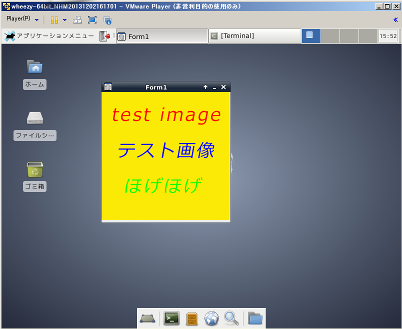

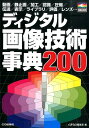



Comments