はじめに
使っているパソコンにはLANポートが4個あるので、ボンディング(bonding)を設定しました。
スイッチングハブは「IEEE 802.3ad (LACP)」に対応しているので「802.3ad」で運用します。
Bonding - Debian Wiki
環境
- Debian bookworm 12.2 - ifenslave 2.13 - ethtool 1:6.1-1
パッケージのインストール
suod apt install ifenslave ethtool
設定
LANポートの名称を調べます。
ip a
ディレクトリに移動します。
cd /etc/network/ sudo cp interfaces interfaces-org sudo vi /etc/network/interfaces
4個のポート(eno1、eno2、eno3、eno4)があるので、/etc/network/interfacesを以下のように修正します。
source /etc/network/interfaces.d/* auto lo iface lo inet loopback auto eno1 iface eno1 inet manual auto eno2 iface eno2 inet manual auto eno3 iface eno3 inet manual auto eno4 iface eno4 inet manual auto bond0 iface bond0 inet static address 192.168.10.100 netmask 255.255.255.0 # network 192.168.10.255 gateway 192.168.10.1 dns-nameservers 192.168.10.200 bond-slaves eno1 eno2 eno3 eno4 bond-mode 802.3ad bond-miimon 100 bond-downdelay 200 bond-updelay 200 bond-lacp-rate 1
Daemonの再起動
Daemonを再起動します。
sudo systemctl restart networking
確認
確認します。
ip a
以下のようにbond0が表示されます。
省略
6: bond0: <BROADCAST,MULTICAST,MASTER,UP,LOWER_UP> mtu 1500 qdisc noqueue state UP group default qlen 1000
link/ether xx:xx:xx:xx:xx:xx brd ff:ff:ff:ff:ff:ff
inet 192.168.10.100/24 brd 192.168.10.255 scope global bond0
valid_lft forever preferred_lft forever
inet6 xxxx::xxxx:xxxx:xxxx:xxxx/64 scope link
valid_lft forever preferred_lft forever
ethtoolで表示してみます。
ethtool bond0
以下のようにbond0が表示されます。
Settings for bond0:
Supported ports: [ ]
Supported link modes: Not reported
Supported pause frame use: No
Supports auto-negotiation: No
Supported FEC modes: Not reported
Advertised link modes: Not reported
Advertised pause frame use: No
Advertised auto-negotiation: No
Advertised FEC modes: Not reported
Speed: 4000Mb/s
Duplex: Full
Auto-negotiation: off
Port: Other
PHYAD: 0
Transceiver: internal
Link detected: yes

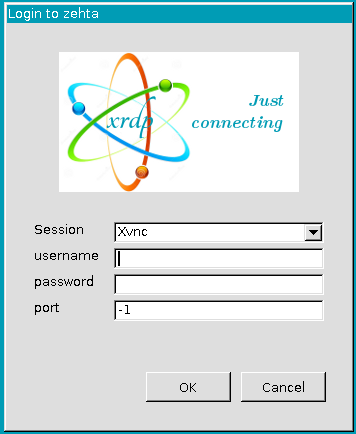

Comments